Best Apps in Law
 People are constantly asking me “what’s the best app for _______” (fill in the blank with your favorite daily task).
People are constantly asking me “what’s the best app for _______” (fill in the blank with your favorite daily task).
So here’s a list culled from my years of experience helping lawyers incorporate the iPhone and iPad into their everyday practice. I’ll keep the list updated as apps are updated and new apps are introduced.
Here’s the list criteria:
- Easy-to-Use & Intuitive: the app must be easy to use without requiring a large learning curve.
- Build Quality & “Polish”: the app must look impressive and work fluently.
- Functional & Efficient: the app must enable lawyers and legal professionals more efficient in their day-to-day work.
- Tech Support: the app is supported by folks who care about their customers.
For every category you’ll see the BEST APP along with a short description and justification for the pick. For some categories there are multiple apps so I offer “runner ups.”
Categories:
Viewing Microsoft Word Documents
Editing Microsoft Word Documents
Viewing PDF Files
Annotating PDF Files
Managing Files
Scanning Documents
PDF Conversion
Microsoft PowerPoint Presentations
Trial Presentation
Microsoft Excel Spreadsheets
Taking Notes: Handwriting
Taking Notes: Typing
Surfing the Web
E-mail
Calendar
Task Management
Password Manager
Mind Mapping
RSS Reader
Read Later Service
Reading Books
Twitter
Legal Research
Legal Rules and Statutes
Transcript Management
Jury Selection
Calculator
Web Meetings
Dictionary
Legal Dictionary
Podcasts
Clipboard Manager
Weather App
Maps
Audio Recorder
Printing App
Viewing Microsoft Word Documents
 Microsoft Word
Microsoft Word
FREE
Universal app for both iPhone and iPad (also available for Android)
Version 1.27 (last updated Nov. 15, 2016)
- Finally introduced by Microsoft in March 2014, the Microsoft Word app is the best app for VIEWING Microsoft Word documents since other apps will change the document’s formatting.
- Yes, the iPad & iPhone have a built-in document viewer, but it won’t show advanced formatting features, or Track Changes, or other items that the Microsoft Word app will show.
- If you receive a Microsoft Word document as an e-mail attachment, I recommend you use the “Open In” menu to open the document in the Microsoft Word app.
Editing Microsoft Word Documents
Microsoft Word
FREE (but works best with an Office 365 subscription)
Universal app for both iPhone and iPad (also available for Android)
Version 1.27 (last updated Nov. 15, 2016)
- Before March 2014 when Microsoft finally released their official Microsoft Office apps for the iPhone and iPad, we had to use a variety of third-party apps to edit Microsoft Word documents, Some of us used Apple’s Pages app since it could open Microsoft Word documents, others used Docs To Go. But with the official Microsoft Word app available today, there is no question that it is the best app for editing Microsoft Word documents.
Viewing PDF Files
 GoodReader
GoodReader
$4.99
Universal app for both iPhone and iPad
Version 4.12.1 (last updated Feb. 12, 2016)
- GoodReader has a long and solid reputation among lawyers for managing and viewing files of all types but it has a particular focus on PDF and TXT files.
- The GoodRead help file is extensive and well organized.
Runner Up: PDF Expert
Annotating PDF Files
GoodReader
$4.99
Universal app for both iPhone and iPad
Version 4.12.1 (last updated Feb. 12, 2016)
- Many may rightfully argue that PDF Expert is a little more polished and better looking than GoodReader, but GoodReader take s slight edge because the PDF annotation tools are simpler and their “Annotation Summary” is a little better formatted.
- I know a lot of attorneys like iAnnotate as well. And while I swoon over the ability to customize the annotation toolbars in iAnnotate, I don’t believe it is as useful as GoodReader or PDF Expert.
Runner Up: PDF Expert, iAnnotate
Managing Files
 Documents 5 by Readdle
Documents 5 by Readdle
FREE
Universal app for both iPhone and iPad
Version 5.7.4 (last updated Nov. 16, 2016)
- This is a tough category for iOS devices. There is no “My Documents” folder available on the iPhone or iPad, so we have to make do with the apps and services that we have available to us.
- The best general, all-around app for managing files stored locally on your device, or in the cloud, is Documents from Readdle.
- To locally manage files on the iPad or iPhone, I recommend turning to GoodReader or PDF Expert. Both of these apps offer excellent file management tools for moving, copying, and renaming files. And both of these apps will also connect to cloud-based storage services such as Dropbox, Box, OneDrive, etc.
- For those of you using cloud-based storage services, you may simply use the app for your particular service such as Dropbox, Box, OneDrive, Google Drive, iCloud Drive, etc. You’ll need access to the Internet in order to access files stored in those services, but most of the apps allow you to save local/offline copies of the files so they can be accessed when you’re offline.
Scanning Documents
 Scanbot 6
Scanbot 6
FREE (but I recommend the $7.99 in-app upgrade for “Pro” features)
Universal app for both iPhone and iPad
Version 6.0.1 (last updated Oct. 28, 2016)
- It’s a close race between Scanbot and Scanner Pro, but Scanbot has been offering OCR functionality for longer and offers a few additional options.
Runner Up: Scanner Pro
PDF Conversion
 PDF PROvider
PDF PROvider
$7.99
Universal app for both iPhone and iPad
Version 5.4 (last updated July 7, 2016)
- It’s another close race between PDF PROvider (from Darsoft Inc.) and PDF Converter (from Readdle). Both offer most of the same features, but PDF PROvider has a slight edge since it can connect directly to cloud storage services.
Runner Up: PDF Converter
Microsoft PowerPoint Presentations
 Microsoft PowerPoint
Microsoft PowerPoint
FREE (but works best with an Office 365 subscription)
Universal app for both iPhone and iPad
Version 1.27 (last updated Nov. 15, 2016)
- If you desire to view and run Microsoft PowerPoint presentations from your iPad, this is the best app to use.
- Apple’s Keynote will take PowerPoint files and show them, but you may lose some formatting in the conversion.
Trial Presentation
 TrialPad
TrialPad
$129.99
iPad only
Version 4.5.4 (last updated July 21, 2016)
- For any other presentations are NOT Microsoft PowerPoint or Keynote, TrialPad is the best option for organizing and presenting evidence.
- There are a few other trial presentation apps available, but TrialPad is by far the most polished and full featured.
Runners Up: TrialDirector, ExhibitView
Microsoft Excel Spreadsheets
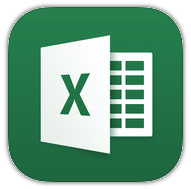 Microsoft Excel
Microsoft Excel
FREE (but works best with an Office 365 subscription)
Universal app for both iPhone and iPad
Version 1.27 (last updated Nov. 15, 2016)
- The Microsoft Excel app for iPhone and iPad is the best app for when you need to VIEW and EDIT Excel spreadsheets.
- While both the iPhone and iPad can show Excel spreadsheets with their built-in viewer, there’s a lot of information lost when you don’t use the Microsoft Excel app.
- And while I don’t usually recommend editing an Excel spreadsheet on your iPhone or iPad, the Microsoft Excel app is your best option.
Taking Notes: Handwriting
 Notability
Notability
$9.99
Universal app for both iPhone and iPad
Version 6.4.2 (last updated Nov. 10, 2016)
- Before the iPad, I used to handwrite my notes on paper, then I would scan those paper notes in as PDF files so I could save them to the client file with all the other documents. The iPad allows me to completely skip that middle step. I can write notes directly on the iPad, then convert them into a PDF and save it up to Dropbox or OneDrive, etc.
- There are several excellent apps for handwriting your notes on the iPad but the edge goes to Notability for the breadth of options it offers (namely the recording of audio synced with your notes).
Runners Up: Noteshelf, OneNote, GoodNotes
Taking Notes: Typing
 Notes app from Apple
Notes app from Apple
FREE!
Universal app for both iPhone and iPad
Released May 23, 2016
- With iOS 9.0, Apple overhauled the Notes app that came built into iOS and enabled the app to take images and drawings and more.
- There are many apps for typing notes available for the iPhone and iPad, but the Notes app is just the quickest way to type notes and sync with your other devices.
Runners Up: Simplenote, OneNote, Drafts
Surfing the Web
 Safari from Apple
Safari from Apple
FREE!
Universal app for both iPhone and iPad
Built into iOS
- Unfortunately, there is no way to change the default web browser from Safari on the iPhone or iPad. When you click a link in an e-mail, you’ll automatically be re-directed to the Safari app.
- There are a couple of alternate web browsers that are worth having on you iOS device, but Safari remains the best option for surfing the web.
Runners Up: iCabMobile, Google Chrome
 Mail app from Apple
Mail app from Apple
FREE!
Universal app for both iPhone and iPad
Built into iOS
- Apple continues to improve the Mail app in iOS although it doesn’t offer all the features as other apps (see Runners Up). But the built-in Mail app is good enough for the vast majority of folks and works great.
Runners Up: Microsoft Outlook, Dispatch
Calendar
 Calendar app from Apple
Calendar app from Apple
FREE!
Universal app for both iPhone and iPad
Built into iOS
- There are several excellent third-party calendar apps available for the iPhone and iPad, but the default Calendar app built into iOS is still the default. Even you opt to use one of the other apps, they actually sync with the default Calendar app in iOS.
Runners Up: Fantastical 2, Week Calendar (for iPad)
Task Management
 Reminders app from Apple
Reminders app from Apple
FREE!
Universal app for both iPhone and iPad
Built into iOS
- There are a plethora of task management apps available for the iPhone and iPad but no app is an embedded as the Reminders app built into the iOS.
- Some of the other apps are simple lists (like Wunderlist), while others are extremely customizable and granular (like Things and OmniFocus).
Runners Up: Wunderlist, Todoist, Things, OmniFocus
Password Manager
 1Password
1Password
FREE! (but I recommend the $9.99 in-app upgrade)
Universal app for both iPhone and iPad
Version 6.4.5 (last updated Sept. 24, 2016)
- 1Password is by far the most polished and useful password manager available for the iPhone and iPad. 1Password also easily syncs with your Mac and Windows computer.
Runner Up: LastPass
Mind-Mapping
 iThoughts
iThoughts
$11.99
Universal app for both iPhone and iPad
Version 4.3 (last updated Nov. 11. 2016)
- I didn’t “get” mind-mapping until I used iThoughts on the iPad. The features of iThoughts combined with the touch interface of the iPad truly made me a believer in mind-mapping.
Runner Up: MindNode
RSS Reader
 Reeder 3
Reeder 3
$4.99
Universal app for both iPhone and iPad
Version 3.0.1 (last updated Aug. 17, 2016)
- I’ve always used Reeder on the iPhone, but I was a huge fan of Mr. Reader for the iPad until the developer curiously stopped all development in September 2016.
- If you use the free Feedly service to collect your RSS feeds, then you might want to just stay with their free Feedly app.
Read Later Service
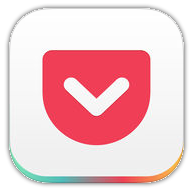 Pocket
Pocket
FREE!
Universal app for both iPhone and iPad
Version 6.4.3 (last updated Oct. 20, 2016)
- Both Pocket and Instapaper are excellent services and your choice may depend upon whether you already have an account with one of the services.
Runner Up: Instapaper
Reading Books
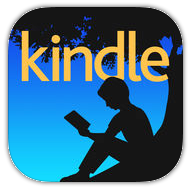 Kindle
Kindle
FREE!
Universal app for both iPhone and iPad
Version 5.4 (last updated Nov. 8, 2016)
- Apple’s iBooks app is perhaps slightly more polished, but the sheer volume of choices from Amazon means most people will turn there. Plus the Kindle app will sync with your Kindle device if you have one.
 Tweetbot 4
Tweetbot 4
$9.99
Universal app for both iPhone and iPad
Version 4.5.2 (last updated Oct. 6, 2016)
- The free official app from Twitter may be fine for the majority of folks, but if you are serious about using Twitter as a communication medium, then Tweetbot is definitely the better choice.
Runner Up: Twitter
Legal Research
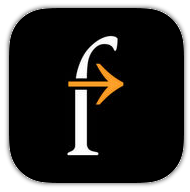 Fastcase
Fastcase
FREE!
Universal app for both iPhone and iPad
Version 3.0.1 (last updated Jan. 9, 2015)
- If you have a current subscription to Westlaw or Lexis Advance, then you should absolutely grab those free apps and use your login to access them on your iPhone and iPad. Both apps are well designed and offer all the main features you need for your legal research.
- If you don’t have a current subscription to Westlaw or Lexis (and even if you do), I recommend using Fastcase. The Fastcase service offers free accounts with some limits placed on the features and access to case law. But it’s a great app to have in your iToolbelt.
Runners Up: Westlaw, Lexis Advance
Legal Rules and Statutes
 Rulebook
Rulebook
FREE! (most rules and statutes are in-app purchases between $1.99-$4.99 and up)
Universal app for both iPhone and iPad
Version 2.5.4 (last updated Feb. 13, 2016)
- It’s great to have legal research apps on your iPhone and iPad like Fastcase, Westlaw, and Lexis Advance, but you have to be connected to the Internet in order to use those apps.
- The apps like Rulebook and LawStack allow you to purchase (in-app) and download rules and statutes (e.g. Federal Rules of Civil Procedure, Bankruptcy Code, etc.) and access them regardless of whether you’re online or not. Plus you can search the rules, and they are updated through the app.
- My only hesitation on this recommendation (as of Nov. 2016) is that the Rulebook app seems to work fine on the iPhone but does not seem to work well on the iPad. The LawStack app works mostly the same, and I recommend having both on your iOS devices since each app offers different rules and statutes to purchase.
Runner Up: LawStack
Transcript Management
 TranscriptPad
TranscriptPad
$89.99
iPad only
Version 2.2.1 (last updated March 14, 2016)
- TranscriptPad is the best app for managing, annotating, and summarizing transcripts on the iPad, although it only accepts ASCII text files.
- If you receive an e-transcript (.PTX) file from a court reporter, the just grab the free Westlaw Case Notebook Portable E-Transcript app which doesn’t look that great but it does open e-transcript files.
- And if you’re firm uses TextMap (now owned by Lexis), then download the free TextMap for the iPad.
Runners Up: Westlaw Case Notebook Portable E-Transcript, TexMap
Jury Selection
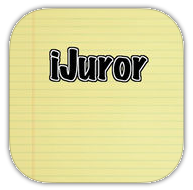 iJuror
iJuror
$14.99
iPad only
Version 1.93 (last updated Oct. 21. 2015)
- I’ve never been a big fan of the interface on iJuror, but it offers the best features and access to information.
Runners Up: Second Chair Mobile Jury, JuryStar
Calculator
 Calculator app from Apple
Calculator app from Apple
FREE!
Universal app for both iPhone and iPad
Built into iOS
- There are a ton of calculator apps available for iOS, but you’re probably just fine sticking with the stock iOS calculator.
- If you like a little more power in you calculating activities, then Calcbot is an excellent choice.
Runner Up: Calcbot
Web Meetings
 GoToMeeting
GoToMeeting
FREE!
Universal app for both iPhone and iPad
Version 6.6.5.1134 (last updated Nov. 22. 2016)
- This may depend upon which service that your meeting host is using, but if you are selecting which service to use that is most friendly to iPhones and iPads, then I recommend GoToMeeting.
Runner Up: Webex
Dictionary
 Dictionary.com Premium Dictionary & Thesaurus for iPad
Dictionary.com Premium Dictionary & Thesaurus for iPad
$4.99
iPad only (iPhone versions also available)
Version 4.0 (last updated Dec. 22, 2014)
- Dictionary.com offers the most comprehensive experience for a dictionary and thesaurus on the iPad and iPhone, although Merriam-Webster offers their apps as well.
Runner Up: Merriam-Webster Dictionary HD
Legal Dictionary
 Black’s Law Dictionary, 10th Edition
Black’s Law Dictionary, 10th Edition
$54.99
Universal app for both iPhone and iPad
Version 1.2 (last updated Oct. 13, 2016)
- There are a few other legal dictionaries available on the App Store but if you need a legal dictionary, you can’t go wrong with Black’s.
Runner Up: Nolo’s Plain English Law Dictionary
Podcasts
 Overcast
Overcast
FREE! (In-app premium purchase of $9.99)
Universal app for both iPhone and iPad
Version 2.6.1 (last updated Sept. 10, 2016)
- There are several podcast apps available for the iPhone and iPad (including Apple’s own) but Overcast with the premium in-app purchase offers the best experience than any of them.
Runner Up: Podcast app from Apple
Clipboard Manager
 Copied
Copied
FREE! (In-app upgrade $2.99)
Universal app for both iPhone and iPad
Version 2.0.3 (last updated Oct. 20, 2016)
- Both the iPhone and the iPad have a clipboard, but it only holds one item at a time. Clipboard managers/utilities like Copied hold multiple items in a searchable clipboard so you can paste them into a note, Word document, etc.
- Another feature of these clipboard managers was the ability to sync contents with a computer, but for the Mac at least, the macOS Sierra Continuity feature might be better.
Weather App
 Dark Sky
Dark Sky
$3.99
Universal app for both iPhone and iPad
Version 5.2.6 (last updated Oct. 21, 2016)
- There is an uncountable number of weather apps available in the App Store, but Dark Sky keeps bubbling up towards the top of everyone’s list. It’s simple and as accurate as a weather can be.
Runner Up: AccuWeather
Maps
 Google Maps
Google Maps
FREE!
Universal app for both iPhone and iPad
Version 4.24.2 (last updated Nov. 7, 2016)
- I mostly need access to maps on my iPhone since I use it as my primary GPS device. And I continually find that Google Apps is more intuitive, direct, and accurate. I like the Apple Maps app, but Google Maps still reigns supreme.
Runner Up: Apple Maps
Audio Recorder
 Just Press Record
Just Press Record
$4.99
Universal app for both iPhone and iPad
Version 2.0.1 (last updated Sept. 23, 2016)
- This is NOT voice dictation (see next), but sometimes you just need to make a quick audio recording of a conversation, a sound, or event. Just Press Record is the simplest and quickest option available on the iPhone and iPad. Just open the app and tap the record button.
- If you like your audio recordings stored immediately into Dropbox, then try DropVox (see what they did there? cute!)
Runners Up: DropVox
Printing App
 Printer Pro
Printer Pro
$2.99
Universal app for both iPhone and iPad
Version 5.4.10 (last updated Sept. 29, 2016)
- Printing from an iPhone or iPad has gotten much easier these days if you have an AirPrint-compatible printer (just about any wireless printer today). But if you run into a snag, I suggest using Readdle’s Printer Pro app which comes with some really nice features for your iOS printing needs.

1 comment